在官网能够查看到这些 API:https://prettier.io/docs/en/api.html
prettier.format(source, options)
这个 API 是整个 prettier 里面最最核心的 API,该 API 负责的就是格式化操作。
下面是一个使用该 API 进行代码格式化的例子:
JavaScript
// 该文件使用 API 的形式来对代码进行格式化
const prettier = require("prettier");
const fs = require("fs");
const path = require("path");
// prettier.format(source, options)
// console.log(sourcePath);
// /Users/jie/Desktop/prettier-demo/src/index.js
// const optionsPath = path.resolve(".prettierrc");
// 书写 prettier 规则配置
const options = {
singleQuote: false,
printWidth: 50,
semi: false,
trailingComma: "es5",
parser: "babel",
};
// 读取 src 目录
fs.readdir("src", (err, files) => {
if (err) throw err;
for (let i = 0; i < files.length; i++) {
// 拼接路径
const sourcePath = path.resolve("src", files[i]);
// 读取源码文件
const jsSource = fs.readFileSync(sourcePath, "utf8");
// 使用 prettier.format 来进行格式化
// 通过 API 的方式来格式化,一定要指定 parser
prettier.format(jsSource, options).then((res) => {
// 将格式化好的结果重新写入到原来的文件里面
fs.writeFileSync(sourcePath, res, "utf-8");
});
}
console.log("格式化完毕...");
});
注意在使用 API 进行格式化的时候,格式化规则里面需要添加 parser,指定对应的解析器,关于能够添加哪些 parser,可以参阅:https://prettier.io/docs/en/options.html#parser
之后就是读取目录下面的文件,调用 format API 进行格式化操作,格式化完成之后将格式化的结果重新写入到原来的文件里面。
prettier.check(source, [ options ])
该 API 主要负责核对对应的文件是否已经被 prettier 格式化,如果已经被格式化,则返回 true,否则返回 false
下面是一个使用示例:
JavaScript
// 判断 src 下面是否所有的文件都已经格式化
const prettier = require("prettier");
const fs = require("fs");
const path = require("path");
// 书写 prettier 规则配置
const options = {
singleQuote: false,
printWidth: 50,
semi: false,
trailingComma: "es5",
parser: "babel",
};
fs.readdir("src", async (err, files) => {
if (err) throw err;
let isAllFormated = true;
for (let i = 0; i < files.length; i++) {
// 拼接路径
const sourcePath = path.resolve("src", files[i]);
// 读取源码文件
const jsSource = fs.readFileSync(sourcePath, "utf8");
const res = await prettier.check(jsSource, options);
if (!res) {
// 说明这个文件没有被格式化
console.log(`${files[i]} 文件还没有格式化`);
isAllFormated = false;
}
}
if (isAllFormated) {
console.log("所有文件都已经格式化...");
}
});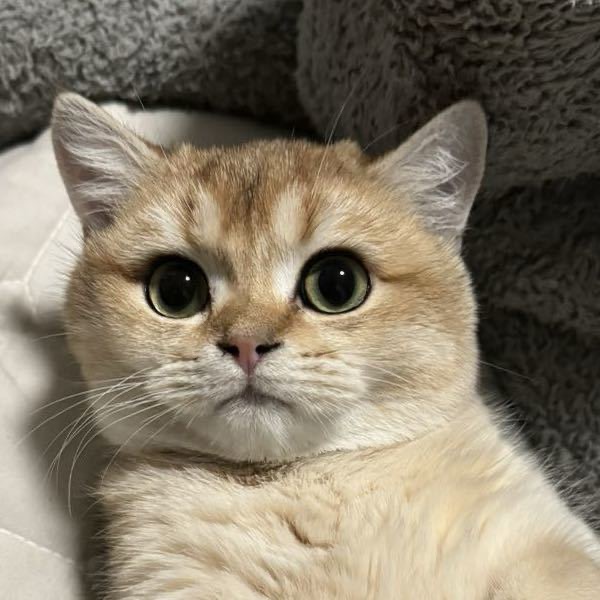
发表回复